This is my first V8 Skin and based of my V7 Controller Skin.
Thanks for the good ideas in the German Forum.
For Help & Bugreport:
My Account-->
http://www.virtualdj.com/homepage/Denny_F_/index.html
German Forum-->
http://www.virtualdj.com/forums/170146/German_Forum/Neue_Skins_by_DennYo__%29.html
Skin Forum-->
http://www.virtualdj.com/forums/188238/VirtualDJ_Skins/_NEW__VirtualDJ_8_-_Controller_by_DennYo.html
______________________________________________________________________________________________________________________________________________
Update 3.2.1
-Bugfix direction Pitchfader on Mixer and Videopannel (Vertical Skins)
______________________________________________________________________________________________________________________________________________
Update 3.2
-include a "Video" and a "Mixer" panel.
-include a "Filter" knob
-include "Master FX" on the Topline
-little Bugfixes
______________________________________________________________________________________________________________________________________________
Update 3.1
-optical changes
______________________________________________________________________________________________________________________________________________
Update 3.0
-8 different layouts (2Deck small/big - 4Deck small/big/swap - 4Deck vertical wave small/big/swap)
-hide the Waveform
-daylight mode on all layouts
-change the cue informations
-prelisten is now include in the layout (in past it was a separatly skin)
-new structure in the xml file
-2 Deck skins swap color and information (Deck1/3 - Deck 2/4)
______________________________________________________________________________________________________________________________________________
Update 2.8
-Bugfix Scratchwave always visible
______________________________________________________________________________________________________________________________________________
Update 2.7
-Bugfix VU-Meter & Gainslider Deck 4 (Pitchfader swap) wrong color
-Bugfix Dropzone Deck 2&4
______________________________________________________________________________________________________________________________________________
Update 2.6
-Add a 4 Deck Version (Swap automatic on Controller --or-- click on DECK 1/DECK 3 & DECK 2/DECK 4)
-some Bugs removed in the 2 Deck Skins
______________________________________________________________________________________________________________________________________________
Update 2.5
-graphic errors removed
______________________________________________________________________________________________________________________________________________
Update 2.4
-Change Deck 1 to Deck left & Deck 2 to Deck right (Information Swap but not color swap. That comes later)
______________________________________________________________________________________________________________________________________________
Update 2.3
-Add white Skin for sunny days
______________________________________________________________________________________________________________________________________________
Update 2.2
-Add Custom Browser Icons
______________________________________________________________________________________________________________________________________________
Update 2.1
-Bugfix Waveform Color
-Songposwave smaller for better optik
______________________________________________________________________________________________________________________________________________
Update 2.0
-Sandbox is unvisible when not in use (Sandboxbutton on top)
-Change between 3 different wave sizes
-Change deck color (blue/red - yellow/red - blue/yellow)
-Change the remain time in the platter
-Toogle between the vertical Scratchwave or a Pitchfader
-Add a prelisten player in bottom of the Browser like VDJ7
-little Bug fixes
______________________________________________________________________________________________________________________________________________
Update 1.3
-Bugfix
______________________________________________________________________________________________________________________________________________
Update 1.2
-Change positions of the Fileinfos (Gain,Length,Pitch,Key.Rating)
______________________________________________________________________________________________________________________________________________
Update 1.1
-Bugfix
______________________________________________________________________________________________________________________________________________
Features:
-new look
-include V8 features (for example: sandbox, Horizontal Scratch Wave, Loop Save/Load, etc.)
-big waves for simple remixing
-10 Loops Save/Load
-2 Decks / 4 Decks
-Wave zoom pressets
-Record and Broadcast always on top
-Beatcounter on Top
______________________________________________________________________________________________________________________________________________
Screenshot's
http://www.virtualdj.com/image/78203/139985/screenshot.png
http://www.virtualdj.com/image/47658/136026/skinpreview.png
http://www.virtualdj.com/image/83505/136027/skinpreview2.png
http://www.virtualdj.com/image/27045/136028/skinpreview3.png
Thanks for the good ideas in the German Forum.
For Help & Bugreport:
My Account-->
http://www.virtualdj.com/homepage/Denny_F_/index.html
German Forum-->
http://www.virtualdj.com/forums/170146/German_Forum/Neue_Skins_by_DennYo__%29.html
Skin Forum-->
http://www.virtualdj.com/forums/188238/VirtualDJ_Skins/_NEW__VirtualDJ_8_-_Controller_by_DennYo.html
______________________________________________________________________________________________________________________________________________
Update 3.2.1
-Bugfix direction Pitchfader on Mixer and Videopannel (Vertical Skins)
______________________________________________________________________________________________________________________________________________
Update 3.2
-include a "Video" and a "Mixer" panel.
-include a "Filter" knob
-include "Master FX" on the Topline
-little Bugfixes
______________________________________________________________________________________________________________________________________________
Update 3.1
-optical changes
______________________________________________________________________________________________________________________________________________
Update 3.0
-8 different layouts (2Deck small/big - 4Deck small/big/swap - 4Deck vertical wave small/big/swap)
-hide the Waveform
-daylight mode on all layouts
-change the cue informations
-prelisten is now include in the layout (in past it was a separatly skin)
-new structure in the xml file
-2 Deck skins swap color and information (Deck1/3 - Deck 2/4)
______________________________________________________________________________________________________________________________________________
Update 2.8
-Bugfix Scratchwave always visible
______________________________________________________________________________________________________________________________________________
Update 2.7
-Bugfix VU-Meter & Gainslider Deck 4 (Pitchfader swap) wrong color
-Bugfix Dropzone Deck 2&4
______________________________________________________________________________________________________________________________________________
Update 2.6
-Add a 4 Deck Version (Swap automatic on Controller --or-- click on DECK 1/DECK 3 & DECK 2/DECK 4)
-some Bugs removed in the 2 Deck Skins
______________________________________________________________________________________________________________________________________________
Update 2.5
-graphic errors removed
______________________________________________________________________________________________________________________________________________
Update 2.4
-Change Deck 1 to Deck left & Deck 2 to Deck right (Information Swap but not color swap. That comes later)
______________________________________________________________________________________________________________________________________________
Update 2.3
-Add white Skin for sunny days
______________________________________________________________________________________________________________________________________________
Update 2.2
-Add Custom Browser Icons
______________________________________________________________________________________________________________________________________________
Update 2.1
-Bugfix Waveform Color
-Songposwave smaller for better optik
______________________________________________________________________________________________________________________________________________
Update 2.0
-Sandbox is unvisible when not in use (Sandboxbutton on top)
-Change between 3 different wave sizes
-Change deck color (blue/red - yellow/red - blue/yellow)
-Change the remain time in the platter
-Toogle between the vertical Scratchwave or a Pitchfader
-Add a prelisten player in bottom of the Browser like VDJ7
-little Bug fixes
______________________________________________________________________________________________________________________________________________
Update 1.3
-Bugfix
______________________________________________________________________________________________________________________________________________
Update 1.2
-Change positions of the Fileinfos (Gain,Length,Pitch,Key.Rating)
______________________________________________________________________________________________________________________________________________
Update 1.1
-Bugfix
______________________________________________________________________________________________________________________________________________
Features:
-new look
-include V8 features (for example: sandbox, Horizontal Scratch Wave, Loop Save/Load, etc.)
-big waves for simple remixing
-10 Loops Save/Load
-2 Decks / 4 Decks
-Wave zoom pressets
-Record and Broadcast always on top
-Beatcounter on Top
______________________________________________________________________________________________________________________________________________
Screenshot's
http://www.virtualdj.com/image/78203/139985/screenshot.png
http://www.virtualdj.com/image/47658/136026/skinpreview.png
http://www.virtualdj.com/image/83505/136027/skinpreview2.png
http://www.virtualdj.com/image/27045/136028/skinpreview3.png
Posted Sun 20 Jul 14 @ 9:21 am
Update 3.3
-Bigger Deck Videoscreens
-Bugfixes
-Bigger Deck Videoscreens
-Bugfixes
Posted Tue 02 Sep 14 @ 10:54 am
El skin me encanta pero me da ciertos problemas que hacen que sea incómodo trabajar con el habitualmente, no memoriza los cambios de configuración, por lo tanto cada vez que lo cierras y lo vuelves a abrir, debes volver a configurar el tamaño de los cover, el on/off de la visualización del wave, el formato del wave, etc. Además cuando llevas cierto tiempo reproduciendo vídeo, el reproductor izquierdo deja de reproducir el vídeo y tan solo reproduce audio, tu lo ves en la visualización previa, pero no lo lanza a la ventana de proyección. Espero que mis comentarios sirvan para mejorar este magnífico skin. Gracias
Posted Sun 07 Sep 14 @ 10:08 am
Sorry, this forum is for English language messages only.
Please either post your message again in English or use the correct language forum: http://www.virtualdj.com/forums/12/Spanish_Forum.html
Please either post your message again in English or use the correct language forum: http://www.virtualdj.com/forums/12/Spanish_Forum.html
Posted Sun 07 Sep 14 @ 11:19 am
Version 4.0.5
New in thos Version.
-new XML files (VDJ8-script)
-new PNF files
-new Layout 2Deck extra big.
-changeable plattercolor
-3 wavesizes on Bottomwave Skins
Variables
-Skinvariations
var_equal '$variation' 0 --- 2 Deck small
var_equal '$variation' 1 --- 2 Deck big
var_equal '$variation' 0 --- 4 Deck small
var_equal '$variation' 1 --- 4 Deck big
var_equal '$variation' 2 --- 4 Deck swap 1
var_equal '$variation' 3 --- 4 Deck swap 2
var_equal '$variation' 4 --- 4 Deck swap 1 off
var_equal '$variation' 5 --- 4 Deck swap 2 off
-Center
var_equal '$center' 0 --- Center with Custom Buttons
var_equal '$center' 1 --- Center with Mixer
var_equal '$center' 2 --- Center with Video
var_equal '$center' 3 --- Center with Scratchwave
-Wave
var_equal '$wave' 1 --- Rhythmwave
var_equal '$wave' 0 --- Horizontal Scratchwave
var_equal '$wave' 2 --- Horizontal Scratchwave with Beatgrid
-Wave size
var_equal '$wavezoom' 0 --- Wave size small
var_equal '$wavezoom' 1 --- Wave size middle
var_equal '$wavezoom' 2 --- Wave size large
var_equal '$wavezoom' 3 --- Wave off
-Wave zoom lock
var_equal '$lock' 0 --- Wave zoom on top unlock
var_equal '$lock' 1 --- Wave zoom on top lock
-prelisten
var_equal '$prelisten' 0 --- no
var_equal '$prelisten' 1 --- yes
-Plattercolor
var_equal '$platter' 0 --- dark Background
var_equal '$platter' 1 --- white Background
-Plattertime
var_equal '$time' 0 --- both times
var_equal '$time' 1 --- only left
-Cover
var_equal '$cover' 0 --- visible Cover
var_equal '$cover' 1 --- hide Cover
-Cue
var_equal '$cue' 0 --- Time to Cue
var_equal '$cue' 1 --- Name Cue
var_equal '$cue' 2 --- BPM from Cue
-Browser
var_equal '$browser' 0 --- default Browser
var_equal '$browser' 1 --- Full Browser
Have fun and best regards DennYo
New in thos Version.
-new XML files (VDJ8-script)
-new PNF files
-new Layout 2Deck extra big.
-changeable plattercolor
-3 wavesizes on Bottomwave Skins
Variables
-Skinvariations
var_equal '$variation' 0 --- 2 Deck small
var_equal '$variation' 1 --- 2 Deck big
var_equal '$variation' 0 --- 4 Deck small
var_equal '$variation' 1 --- 4 Deck big
var_equal '$variation' 2 --- 4 Deck swap 1
var_equal '$variation' 3 --- 4 Deck swap 2
var_equal '$variation' 4 --- 4 Deck swap 1 off
var_equal '$variation' 5 --- 4 Deck swap 2 off
-Center
var_equal '$center' 0 --- Center with Custom Buttons
var_equal '$center' 1 --- Center with Mixer
var_equal '$center' 2 --- Center with Video
var_equal '$center' 3 --- Center with Scratchwave
-Wave
var_equal '$wave' 1 --- Rhythmwave
var_equal '$wave' 0 --- Horizontal Scratchwave
var_equal '$wave' 2 --- Horizontal Scratchwave with Beatgrid
-Wave size
var_equal '$wavezoom' 0 --- Wave size small
var_equal '$wavezoom' 1 --- Wave size middle
var_equal '$wavezoom' 2 --- Wave size large
var_equal '$wavezoom' 3 --- Wave off
-Wave zoom lock
var_equal '$lock' 0 --- Wave zoom on top unlock
var_equal '$lock' 1 --- Wave zoom on top lock
-prelisten
var_equal '$prelisten' 0 --- no
var_equal '$prelisten' 1 --- yes
-Plattercolor
var_equal '$platter' 0 --- dark Background
var_equal '$platter' 1 --- white Background
-Plattertime
var_equal '$time' 0 --- both times
var_equal '$time' 1 --- only left
-Cover
var_equal '$cover' 0 --- visible Cover
var_equal '$cover' 1 --- hide Cover
-Cue
var_equal '$cue' 0 --- Time to Cue
var_equal '$cue' 1 --- Name Cue
var_equal '$cue' 2 --- BPM from Cue
-Browser
var_equal '$browser' 0 --- default Browser
var_equal '$browser' 1 --- Full Browser
Have fun and best regards DennYo
Posted Wed 29 Oct 14 @ 7:25 am
Are those skin variations correct?
You have two variation 0 and two variation 1.
You have two variation 0 and two variation 1.
Posted Wed 29 Oct 14 @ 9:00 am
Should be correct, because 2 and 4 deck skins are different XML files.
Posted Wed 29 Oct 14 @ 1:32 pm
since you changed a lot on the skin and the panels,could we have the new variables for the oninit command , so we can save the skin layout ?
thanks in advance
i am using the 2 deck skin
thanks in advance
i am using the 2 deck skin
Posted Thu 30 Oct 14 @ 2:22 am
i noticed that when i have hot cues in the track , you can only see the bottom half of the waveform of the track ( because of the overlay with the hot cues numbers.) it is there but you can hardly see it.
is it possible to make the all the wave visible ( like when there is no hot cues) but with the hot cue numbers visible ?
i am using the small size of the platter ( 2 decks), this is what it looks like
i am attaching the 2 pictures , one with no hot cues in the track and one with hot cues in the track so you can see what i mean


is it possible to make the all the wave visible ( like when there is no hot cues) but with the hot cue numbers visible ?
i am using the small size of the platter ( 2 decks), this is what it looks like
i am attaching the 2 pictures , one with no hot cues in the track and one with hot cues in the track so you can see what i mean


Posted Thu 30 Oct 14 @ 2:25 am
^ this! can it be an option?hide/dim half the track,or not, I would rather always see the fullwave.
thank you
thank you
Posted Thu 30 Oct 14 @ 11:16 am
Here a little description to save your Skin Settings
Open your VDJ8 Config/Controllers and add the ONINIT command on the Keyboardmapper
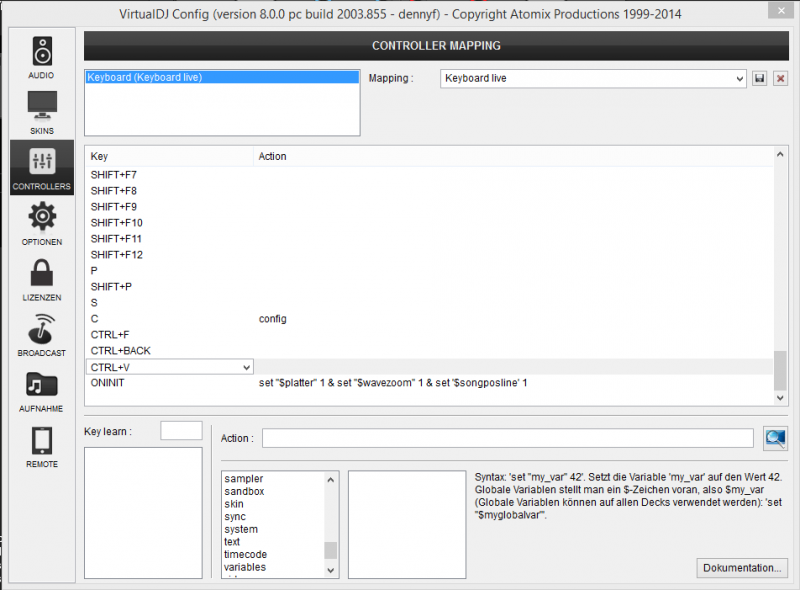
write in the ONINIT command your needed Variables.
set (for set a Variable to a Value)
var_equal (for read a Value of the Variable)
& (for add more than one action on one command)
for example:
set '$variation' 1 & set '$center' 2 & set '$platter' 1
Here the List of Variables
For change the Skin XML with a Key use follow command:
Open your VDJ8 Config/Controllers and add the ONINIT command on the Keyboardmapper
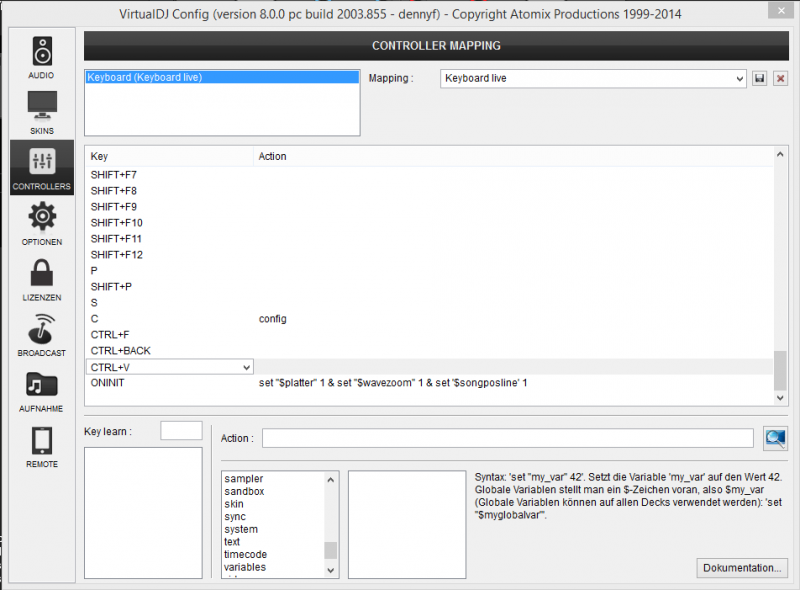
write in the ONINIT command your needed Variables.
set (for set a Variable to a Value)
var_equal (for read a Value of the Variable)
& (for add more than one action on one command)
for example:
set '$variation' 1 & set '$center' 2 & set '$platter' 1
Here the List of Variables
Quote :
-Skinvariations
var_equal '$variation' 0 --- 2 & 4 Deck big
var_equal '$variation' 1 --- 2 & 4 Deck small
var_equal '$variation' 2 --- 4 Deck swap 1
var_equal '$variation' 3 --- 4 Deck swap 2
var_equal '$variation' 4 --- 4 Deck swap 1 off
var_equal '$variation' 5 --- 4 Deck swap 2 off
-Center
var_equal '$center' 0 --- Center with Custom Buttons
var_equal '$center' 1 --- Center with Mixer
var_equal '$center' 2 --- Center with Video
var_equal '$center' 3 --- Center with Scratchwave
-Wave
var_equal '$wave' 1 --- Rhythmwave
var_equal '$wave' 4 --- Rhythmwave with Beatgrid
var_equal '$wave' 3 --- Rhythmwave mirror (only Topwave Skins)
var_equal '$wave' 0 --- Horizontal Scratchwave
var_equal '$wave' 2 --- Horizontal Scratchwave with Beatgrid
-Wave size
var_equal '$wavezoom' 3 --- Wave off
var_equal '$wavezoom' 0 --- Wave size small
var_equal '$wavezoom' 1 --- Wave size middle
var_equal '$wavezoom' 2 --- Wave size large
-Wave zoom lock
var_equal '$lock' 0 --- Wave zoom on top unlock
var_equal '$lock' 1 --- Wave zoom on top lock
-prelisten
var_equal '$prelisten' 0 --- no
var_equal '$prelisten' 1 --- yes
-Plattercolor
var_equal '$platter' 0 --- dark Background
var_equal '$platter' 1 --- white Background
-Plattertime
var_equal '$time' 0 --- both times
var_equal '$time' 1 --- only left
-Cover
var_equal '$cover' 0 --- visible Cover
var_equal '$cover' 1 --- hide Cover
-Cue
var_equal '$cue' 0 --- Time to Cue
var_equal '$cue' 1 --- Name Cue
var_equal '$cue' 2 --- BPM from Cue
-Browser
var_equal '$browser' 0 --- default Browser
var_equal '$browser' 1 --- Full Browser
-Filter/Key - Attention no Global Variable - NEW SINCE V4.1.0
var_equal 'filter' 0 --- Filter
var_equal 'filter' 1 --- Key
-Cueline - NEW SINCE V4.1.0
var_equal '$cueline' 0 --- Cueline visible
var_equal '$cueline' 1 --- Cueline hide
-Cuenumbers - NEW SINCE V4.1.0
var_equal '$cuenumber' 0 --- Cuenumbers visible
var_equal '$cuenumber' 1 --- Cuenumbers hide
-Songposline - NEW SINCE V4.1.0
var_equal '$songposline' 0 --- Songposline hide
var_equal '$songposline' 1 --- Songposline visible
-MixerOrder - only 4 Deck Skins - NEW SINCE V4.1.0
var_equal '$3124' 0 --- MixerOrder 3124
var_equal '$3124' 1 --- MixerOrder 1234
-Skinvariations
var_equal '$variation' 0 --- 2 & 4 Deck big
var_equal '$variation' 1 --- 2 & 4 Deck small
var_equal '$variation' 2 --- 4 Deck swap 1
var_equal '$variation' 3 --- 4 Deck swap 2
var_equal '$variation' 4 --- 4 Deck swap 1 off
var_equal '$variation' 5 --- 4 Deck swap 2 off
-Center
var_equal '$center' 0 --- Center with Custom Buttons
var_equal '$center' 1 --- Center with Mixer
var_equal '$center' 2 --- Center with Video
var_equal '$center' 3 --- Center with Scratchwave
-Wave
var_equal '$wave' 1 --- Rhythmwave
var_equal '$wave' 4 --- Rhythmwave with Beatgrid
var_equal '$wave' 3 --- Rhythmwave mirror (only Topwave Skins)
var_equal '$wave' 0 --- Horizontal Scratchwave
var_equal '$wave' 2 --- Horizontal Scratchwave with Beatgrid
-Wave size
var_equal '$wavezoom' 3 --- Wave off
var_equal '$wavezoom' 0 --- Wave size small
var_equal '$wavezoom' 1 --- Wave size middle
var_equal '$wavezoom' 2 --- Wave size large
-Wave zoom lock
var_equal '$lock' 0 --- Wave zoom on top unlock
var_equal '$lock' 1 --- Wave zoom on top lock
-prelisten
var_equal '$prelisten' 0 --- no
var_equal '$prelisten' 1 --- yes
-Plattercolor
var_equal '$platter' 0 --- dark Background
var_equal '$platter' 1 --- white Background
-Plattertime
var_equal '$time' 0 --- both times
var_equal '$time' 1 --- only left
-Cover
var_equal '$cover' 0 --- visible Cover
var_equal '$cover' 1 --- hide Cover
-Cue
var_equal '$cue' 0 --- Time to Cue
var_equal '$cue' 1 --- Name Cue
var_equal '$cue' 2 --- BPM from Cue
-Browser
var_equal '$browser' 0 --- default Browser
var_equal '$browser' 1 --- Full Browser
-Filter/Key - Attention no Global Variable - NEW SINCE V4.1.0
var_equal 'filter' 0 --- Filter
var_equal 'filter' 1 --- Key
-Cueline - NEW SINCE V4.1.0
var_equal '$cueline' 0 --- Cueline visible
var_equal '$cueline' 1 --- Cueline hide
-Cuenumbers - NEW SINCE V4.1.0
var_equal '$cuenumber' 0 --- Cuenumbers visible
var_equal '$cuenumber' 1 --- Cuenumbers hide
-Songposline - NEW SINCE V4.1.0
var_equal '$songposline' 0 --- Songposline hide
var_equal '$songposline' 1 --- Songposline visible
-MixerOrder - only 4 Deck Skins - NEW SINCE V4.1.0
var_equal '$3124' 0 --- MixerOrder 3124
var_equal '$3124' 1 --- MixerOrder 1234
For change the Skin XML with a Key use follow command:
Quote :
load_skin ':2 Deck - Bottomwave'
load_skin ':2 Deck - Bottomwave - blue-yellow'
load_skin ':2 Deck - Bottomwave - extra big'
load_skin ':2 Deck - Bottomwave - extra big - blue-yellow'
load_skin ':4 Deck - Bottomwave'
load_skin ':2 Deck - Topwave'
load_skin ':2 Deck - Topwave - blue-yellow'
load_skin ':2 Deck - Topwave - extra big'
load_skin ':2 Deck - Topwave - extra big - blue-yellow'
load_skin ':4 Deck - Topwave'
load_skin ':2 Deck - Bottomwave - daylight'
load_skin ':2 Deck - Bottomwave - blue-yellow - daylight'
load_skin ':2 Deck - Bottomwave - extra big - daylight'
load_skin ':2 Deck - Bottomwave - extra big - blue-yellow - daylight'
load_skin ':4 Deck - Bottomwave - daylight'
load_skin ':2 Deck - Topwave - daylight'
load_skin ':2 Deck - Topwave - blue-yellow - daylight'
load_skin ':2 Deck - Topwave - extra big - daylight'
load_skin ':2 Deck - Topwave - extra big - blue-yellow - daylight'
load_skin ':4 Deck - Topwave - daylight'
load_skin ':2 Deck - Bottomwave'
load_skin ':2 Deck - Bottomwave - blue-yellow'
load_skin ':2 Deck - Bottomwave - extra big'
load_skin ':2 Deck - Bottomwave - extra big - blue-yellow'
load_skin ':4 Deck - Bottomwave'
load_skin ':2 Deck - Topwave'
load_skin ':2 Deck - Topwave - blue-yellow'
load_skin ':2 Deck - Topwave - extra big'
load_skin ':2 Deck - Topwave - extra big - blue-yellow'
load_skin ':4 Deck - Topwave'
load_skin ':2 Deck - Bottomwave - daylight'
load_skin ':2 Deck - Bottomwave - blue-yellow - daylight'
load_skin ':2 Deck - Bottomwave - extra big - daylight'
load_skin ':2 Deck - Bottomwave - extra big - blue-yellow - daylight'
load_skin ':4 Deck - Bottomwave - daylight'
load_skin ':2 Deck - Topwave - daylight'
load_skin ':2 Deck - Topwave - blue-yellow - daylight'
load_skin ':2 Deck - Topwave - extra big - daylight'
load_skin ':2 Deck - Topwave - extra big - blue-yellow - daylight'
load_skin ':4 Deck - Topwave - daylight'
Posted Sun 02 Nov 14 @ 7:34 am
NEW Version 4.1.0
- Bugfix for Textzones (Align,Size)
- Bugfix Add the forgotten Gain Knobb on extra big yellow deck
- switch Filterknobb to Keyknobb
- add defaultwave with extra Beatgrid
- switch off black line in the Songposwave
- switch off the numbers in the Songposwave
- switch off the white song_pos line in the Songposwave
- Add Mixer Order 1234 on 4 Deck Skins
- Add a setting window
NEW Version 4.1.1
- Bugfixes
- Change the Platter size in extra Big a little smaller
Please don't write here any Questions .
For Support Open the follow Links
English Support
http://www.virtualdj.com/forums/188238/VirtualDJ_Skins/_NEW__VirtualDJ_8_-_Controller_by_DennYo.html
German Support
http://www.virtualdj.com/forums/170146/German_Forum/Neue_Skins_by_DennYo__%29.html
- Bugfix for Textzones (Align,Size)
- Bugfix Add the forgotten Gain Knobb on extra big yellow deck
- switch Filterknobb to Keyknobb
- add defaultwave with extra Beatgrid
- switch off black line in the Songposwave
- switch off the numbers in the Songposwave
- switch off the white song_pos line in the Songposwave
- Add Mixer Order 1234 on 4 Deck Skins
- Add a setting window
NEW Version 4.1.1
- Bugfixes
- Change the Platter size in extra Big a little smaller
Please don't write here any Questions .
For Support Open the follow Links
English Support
http://www.virtualdj.com/forums/188238/VirtualDJ_Skins/_NEW__VirtualDJ_8_-_Controller_by_DennYo.html
German Support
http://www.virtualdj.com/forums/170146/German_Forum/Neue_Skins_by_DennYo__%29.html
Posted Sun 02 Nov 14 @ 7:54 am
Best skin out there for VDJ 8 by a mile :-)
Posted Sun 02 Nov 14 @ 5:11 pm
Hi, I found a slight bug in your skin. I use it on my PC and my Mac. Everything works well on my PC. On my Mac the platter is black and the font on the platter is white, when I change the color of the platter to white the font on the platter stays white making it seem invisible. Thanks for your attention with this matter. By the way, I love the skin!
Posted Mon 03 Nov 14 @ 5:44 pm
FAILURE MODE MULTI FX SKINS TO BE THE PERFECT
Posted Mon 10 Nov 14 @ 8:16 pm
thanks for the update
Posted Fri 14 Nov 14 @ 8:15 pm
Great Thanks for your Skins,Denny F.
greatings,Dirk
greatings,Dirk
Posted Mon 15 Dec 14 @ 4:17 am
anyone else have a small square block floating around?  i can grab and move it with my mouse see it on the right platter?
i can grab and move it with my mouse see it on the right platter?
 i can grab and move it with my mouse see it on the right platter?
i can grab and move it with my mouse see it on the right platter?
Posted Tue 16 Dec 14 @ 3:25 pm
nvm found what was wrong!
Posted Tue 16 Dec 14 @ 3:44 pm
lucas569 wrote :
anyone else have a small square block floating around?  i can grab and move it with my mouse see it on the right platter?
i can grab and move it with my mouse see it on the right platter?
 i can grab and move it with my mouse see it on the right platter?
i can grab and move it with my mouse see it on the right platter? This is the Setup Window. open the VDJ Config / Option / Skin / delete the line SkinPosition & SkinVisibility . After this restart VDJ.
Posted Tue 16 Dec 14 @ 4:31 pm
















