Jackson,
Do you have the latest drivers and firmware applied to the mk1?
http://b06ba727c886717f9577-fff53f927840131da4fecbedd819996a.r74.cf2.rackcdn.com//1216/downloads/Firmware-DNMC6000_v1012.zip
http://b06ba727c886717f9577-fff53f927840131da4fecbedd819996a.r74.cf2.rackcdn.com//1216/downloads/Denon_DJ_MC6000_Driver_v1.0.1(2015).zip
I have one and I notice some problem only if I use the older driver and also if I haven't the latest usb drivers installed in my computer...
Do you have the latest drivers and firmware applied to the mk1?
http://b06ba727c886717f9577-fff53f927840131da4fecbedd819996a.r74.cf2.rackcdn.com//1216/downloads/Firmware-DNMC6000_v1012.zip
http://b06ba727c886717f9577-fff53f927840131da4fecbedd819996a.r74.cf2.rackcdn.com//1216/downloads/Denon_DJ_MC6000_Driver_v1.0.1(2015).zip
I have one and I notice some problem only if I use the older driver and also if I haven't the latest usb drivers installed in my computer...
Posted Fri 10 Jun 16 @ 5:56 pm
I think I may have found something.
When you hover the mouse over it, it should be more detailed. Does it also say 32-bit?
When you hover the mouse over it, it should be more detailed. Does it also say 32-bit?
Posted Fri 10 Jun 16 @ 6:06 pm
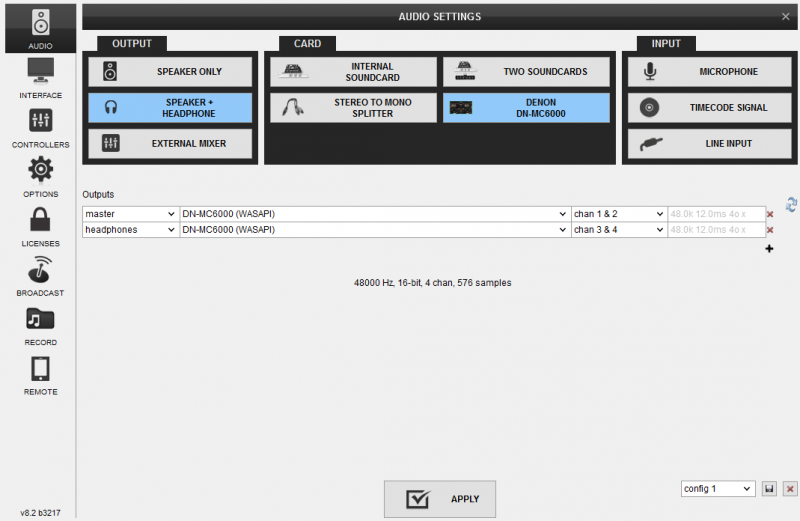
Posted Fri 10 Jun 16 @ 6:12 pm
Adion , what were you thinking of ?
Does the above screen of audio config say anything ?
I might go back to Denon ASIO V1.0.1 (2015) again to have this issue solved , even though there are not explained why WASAPI suddenly wasn't able to use.
Does the above screen of audio config say anything ?
I might go back to Denon ASIO V1.0.1 (2015) again to have this issue solved , even though there are not explained why WASAPI suddenly wasn't able to use.
Posted Sat 11 Jun 16 @ 4:06 pm
the flanger now has distortion & buzzing sound and if you move the fiter knob any way it kill the audio..
mac 10.9.5
2.6GHz Ci7
8GB 1600
mac 10.9.5
2.6GHz Ci7
8GB 1600
Posted Fri 17 Jun 16 @ 3:21 am
To me the whole audio output crackles, and the extended video closes by itself...with the new built....a lot of bugs.
Posted Fri 17 Jun 16 @ 6:40 am
DJCHEVIN wrote :
To me the whole audio output crackles, and the extended video closes by itself...with the new built....a lot of bugs.
This was the reason for starting this thread. First it was most noteable from sampler outputs but figured out the entire audio crackles.
Strange thing is that the crackles are not recorded within VDJ and only affecting WASAPI , not ASIO
Posted Fri 17 Jun 16 @ 8:16 am
It should have been fixed in the previous update. Is it still doing this?
I also didn't find any problems with filter or flanger.
I also didn't find any problems with filter or flanger.
Posted Fri 17 Jun 16 @ 8:24 am
Adion wrote :
It should have been fixed in the previous update. Is it still doing this?
I also didn't find any problems with filter or flanger.
I also didn't find any problems with filter or flanger.
yes sir mine is still doing this in 8.2 it just started 2day ago
Posted Fri 17 Jun 16 @ 1:15 pm
8.2 sound buzz and cut Off when using FX
https://youtu.be/Nz8g2roblZQ
https://youtu.be/Nz8g2roblZQ
Posted Fri 17 Jun 16 @ 10:25 pm
The video doesn't appear to have any sound?
For the fitler, check if filterDefaultResonance is set to Default.
For the flanger, open the effect interface and check if the other parameters are set normal.
For the fitler, check if filterDefaultResonance is set to Default.
For the flanger, open the effect interface and check if the other parameters are set normal.
Posted Sat 18 Jun 16 @ 4:48 am
Adion wrote :
It should have been fixed in the previous update. Is it still doing this?
I also didn't find any problems with filter or flanger.
I also didn't find any problems with filter or flanger.
Adion, the crackling issue I had is fixed in the previous update. Thanks.
Could you explain in short form what caused it ?
Posted Sat 18 Jun 16 @ 2:09 pm
Adion wrote :
The video doesn't appear to have any sound?
For the fitler, check if filterDefaultResonance is set to Default.
For the flanger, open the effect interface and check if the other parameters are set normal.
For the fitler, check if filterDefaultResonance is set to Default.
For the flanger, open the effect interface and check if the other parameters are set normal.
I Don't know how to do sound & video at the same time,but the Buzzing at any parameter with Flanger and after you turn on/off Flanger the fitler cut the audio off when you move it from 12 - or +
Posted Sat 18 Jun 16 @ 4:37 pm
Adion wrote :
The video doesn't appear to have any sound?
For the fitler, check if filterDefaultResonance is set to Default.
For the flanger, open the effect interface and check if the other parameters are set normal.
For the fitler, check if filterDefaultResonance is set to Default.
For the flanger, open the effect interface and check if the other parameters are set normal.
https://youtu.be/E6hAYs3lUaU
Posted Tue 21 Jun 16 @ 3:22 pm








