Discussion about Remote 8 Default Skin
Posted Thu 11 Jun 15 @ 4:22 pm
Will there be an update to monitor all 4 decks?
Posted Sun 26 Jul 15 @ 7:16 pm
will there be an android version of the Vdj remote???
Posted Fri 11 Sep 15 @ 6:07 pm
Remote application is available for Android devices already.
https://play.google.com/store/apps/details?id=org.atomixproductions.VirtualDJRemote
https://play.google.com/store/apps/details?id=org.atomixproductions.VirtualDJRemote
Posted Wed 16 Sep 15 @ 10:05 am
Hello. After ios upgrade to version 9.0 for iPad 2, my VirtualDJ Remote 8 in the FOLDER song titles are displayed in a strange language. Trying to reinstall not repaired the fault.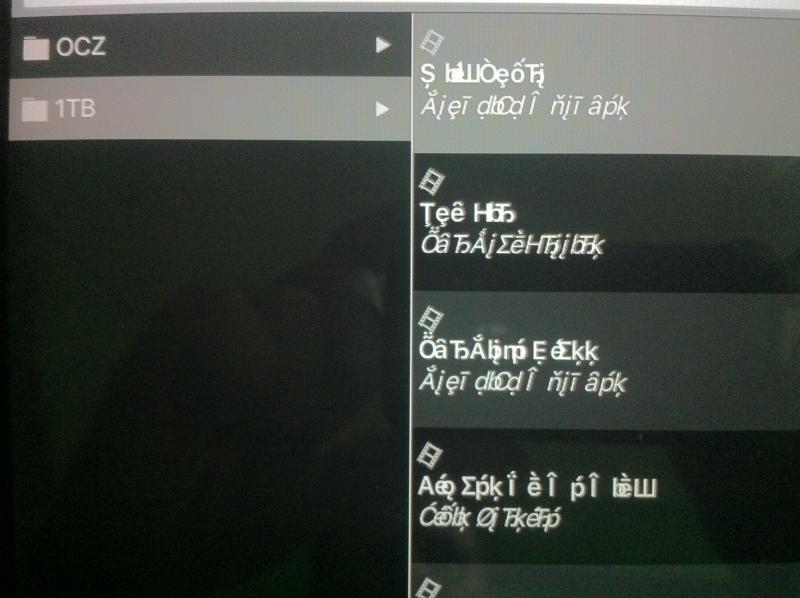
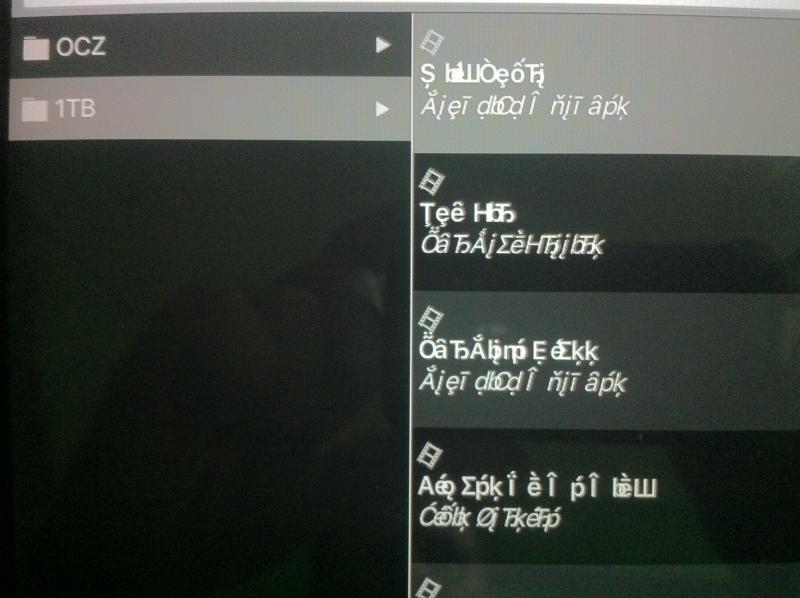
Posted Sun 27 Sep 15 @ 10:30 pm
I have already replied to your two other posts on this.
Posted Wed 30 Sep 15 @ 7:22 am
hi guys i have graphic problem on remote... as you see in pictures.. the upper and down bar with switch are in wrong graphics.. they work correctly but it's difficult to use..
probably worong resolution of screen.. do you have same problem?? can you help me??
i've got android samsung s5e tablet.. with resolution of 16:10 aspect ratio and 2560 x 1600.
thanks


probably worong resolution of screen.. do you have same problem?? can you help me??
i've got android samsung s5e tablet.. with resolution of 16:10 aspect ratio and 2560 x 1600.
thanks



Posted Sat 07 Nov 20 @ 3:29 pm
Hi. I would love to know how to edit the basic remote skin. i know there is a v3 skin editor, but thats only (as faar as i know) can edit the basic skin not the remote. Please if someone know how to build one or edit an old remote skin, send me a link to start. a video or anything would be good. thanks a lot and merry christmass. J.
Posted Sun 26 Dec 21 @ 10:44 pm
check the VirtualDJ/Remoteskins folder for the "Remote 8 Default Skin.zip"
If not there, open VirtualDJ, goto Settings ->INTERFACE tab, then at the right-bottom Remote Skins list, click on the "get more".
It will then open the EXTENSIONS tab to choose a Remote skin. At the top of the list, there should be the "Remote 8 Default Skin", click to Install and then you will find it in the folder mentioned before.
If not there, open VirtualDJ, goto Settings ->INTERFACE tab, then at the right-bottom Remote Skins list, click on the "get more".
It will then open the EXTENSIONS tab to choose a Remote skin. At the top of the list, there should be the "Remote 8 Default Skin", click to Install and then you will find it in the folder mentioned before.
Posted Mon 27 Dec 21 @ 8:19 am
djdad wrote :
check the VirtualDJ/Remoteskins folder for the "Remote 8 Default Skin.zip"
If not there, open VirtualDJ, goto Settings ->INTERFACE tab, then at the right-bottom Remote Skins list, click on the "get more".
It will then open the EXTENSIONS tab to choose a Remote skin. At the top of the list, there should be the "Remote 8 Default Skin", click to Install and then you will find it in the folder mentioned before.
If not there, open VirtualDJ, goto Settings ->INTERFACE tab, then at the right-bottom Remote Skins list, click on the "get more".
It will then open the EXTENSIONS tab to choose a Remote skin. At the top of the list, there should be the "Remote 8 Default Skin", click to Install and then you will find it in the folder mentioned before.
Hi DJDAD, first of all thank you for developing the remote, it works great but I really need to be able to load a Playlist not just files.
Is there any way you could point me in the right direction to edit to Default Remote Skin or to develop a new one entirely. My current application for REMOTE is playlist only and requires only one deck.
Is there any way this can be achieved? Money is not an issue.
Best regards
Mike
Posted Wed 05 Jan 22 @ 4:41 pm
It's not possible. The remote app is crying out for an update. Been asking for years but it seems something more important always comes along.
If you want full browser compatibility then use a VNC solution instead.
If you want full browser compatibility then use a VNC solution instead.
Posted Wed 05 Jan 22 @ 7:06 pm
Adion wrote :
An update is in development
Be nice....
Posted Sat 15 Jan 22 @ 1:35 am
How can change behavior of crossfader (i'm not use it) to "headphone mix" (cue-master).
And add PFL buttons under every Deck Volume Sliders.
With this two additions i will be very happy!
And add PFL buttons under every Deck Volume Sliders.
With this two additions i will be very happy!
Posted Sun 03 Apr 22 @ 11:08 pm
Adion wrote :
An update is in development
How is this coming along?
What new features can we expect?
Posted Mon 30 May 22 @ 10:04 am














