Fruit, I use your masterpiece skin good work.
Need your help in wording a script to make Custom button110 and 113 for left and right deck respectively as Crossfader curve-Scratch when highlight is ON makes it active. In the highlight OFF mode the crossfader curve Smooth is the default and active. Will have to use the mouse to click it on/off.
Current setting: mixer settings, sides, custom 2.
thanks
Need your help in wording a script to make Custom button110 and 113 for left and right deck respectively as Crossfader curve-Scratch when highlight is ON makes it active. In the highlight OFF mode the crossfader curve Smooth is the default and active. Will have to use the mouse to click it on/off.
Current setting: mixer settings, sides, custom 2.
thanks
Posted Sat 04 Apr 15 @ 7:07 pm
Sorry I'm not sure what you want to do... Could you reword it please ?
Basically 'crossfader 0%' and 'crossfader 100%' should pretty emulate a cut...
Basically 'crossfader 0%' and 'crossfader 100%' should pretty emulate a cut...
Posted Tue 07 Apr 15 @ 6:52 am
Let me try again.
I want to map custom buttons 110,113 so when I clicked on them it light up (active-this way I know its in scratch mode) that side of the deck now crossfader mode changes from smooth to scratch. If I should click on custom button 110 or 113 again crossfader mode changes back to smooth and the button light is off.
thanks
I want to map custom buttons 110,113 so when I clicked on them it light up (active-this way I know its in scratch mode) that side of the deck now crossfader mode changes from smooth to scratch. If I should click on custom button 110 or 113 again crossfader mode changes back to smooth and the button light is off.
thanks
Posted Tue 07 Apr 15 @ 1:00 pm
Okay I got it now thanks.
crossfader_curve 'cut' ? on & crossfader_curve 'smooth' : off & crossfader_curve 'cut'
So this a basic toggle between smooth and cut, lighting (blue) with cut. I don't understand why you would need 2 buttons ?
crossfader_curve 'cut' ? on & crossfader_curve 'smooth' : off & crossfader_curve 'cut'
So this a basic toggle between smooth and cut, lighting (blue) with cut. I don't understand why you would need 2 buttons ?
Posted Thu 09 Apr 15 @ 9:14 am
Fruit , thanks a lot just what I wanted. You are right one button does the job.
Posted Thu 09 Apr 15 @ 11:35 am
I am trying to locate and remove or comment out the code that turns on and off the video by clicking in the video mixer section. I use fullscreen enabled to prevent tearing. However, when I disable the video, it locks up the secondary screen and will not let me re-enable it. I wan to be able to only enable it with a keyboard shortcut. This way I can avoid accidentally clicking on it and freezing the output. The only way to restore it after the freeze is to restart VDJ.
EDIT: I found the entries on lines 6939 and 6956. I commented out the button lines calling out the video action and it worked for me. Is there an action that will turn the video on but not off? I tried video on, but that wasn't it.
EDIT: I found the entries on lines 6939 and 6956. I commented out the button lines calling out the video action and it worked for me. Is there an action that will turn the video on but not off? I tried video on, but that wasn't it.
Posted Thu 09 Apr 15 @ 5:29 pm
Hey FRUiT!
Like the skin.... glad you put in a way to separate the waveforms rather than being forced to have them right on top of each other :-)
Since the newest version (2191), I'm having a major problem. With V8 as the startup skin, the skin is unresponsive. If I hit the play button with my controller (RMX1), it will load a song but does not show a song loaded on the deck. If I drag a song to the deck it will show up. At that point if I hit my play button on the controller again, it will play BOTH songs "on the same deck" but only show one as playing. In addition, during this situation, the crossfader when moved on the RMX will reflect as it should on the skin, but the channel faders do not respond (the physical volume does respond but it does not show on the skin)
If I try switching skins to the original VDJ8 or any other skin, after starting with V8, that other skin will also be unresponsive.
If I start with some other skin enabled and then SWITCH to V8, it will work as it is supposed to.
I'm not showing this behavior with any other skin if I start the program with it.
If it isn't a situation with the skin, let me know and I will post it in the bug reports section.
Thanks!!!
Like the skin.... glad you put in a way to separate the waveforms rather than being forced to have them right on top of each other :-)
Since the newest version (2191), I'm having a major problem. With V8 as the startup skin, the skin is unresponsive. If I hit the play button with my controller (RMX1), it will load a song but does not show a song loaded on the deck. If I drag a song to the deck it will show up. At that point if I hit my play button on the controller again, it will play BOTH songs "on the same deck" but only show one as playing. In addition, during this situation, the crossfader when moved on the RMX will reflect as it should on the skin, but the channel faders do not respond (the physical volume does respond but it does not show on the skin)
If I try switching skins to the original VDJ8 or any other skin, after starting with V8, that other skin will also be unresponsive.
If I start with some other skin enabled and then SWITCH to V8, it will work as it is supposed to.
I'm not showing this behavior with any other skin if I start the program with it.
If it isn't a situation with the skin, let me know and I will post it in the bug reports section.
Thanks!!!
Posted Thu 09 Apr 15 @ 8:37 pm
Can you work on creating "effect_show_gui" box in the effect column. This enables one to click the + sign to open another window to choose options e.g slicer.
Posted Fri 10 Apr 15 @ 7:17 am
Hi...since the last two updates of VDJ the skin shows (the right deck) song position wrong:
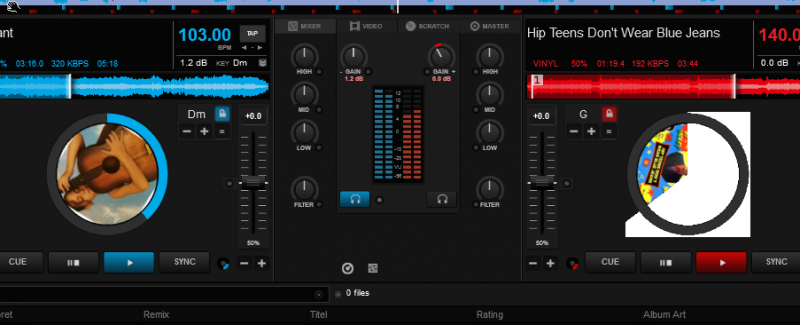
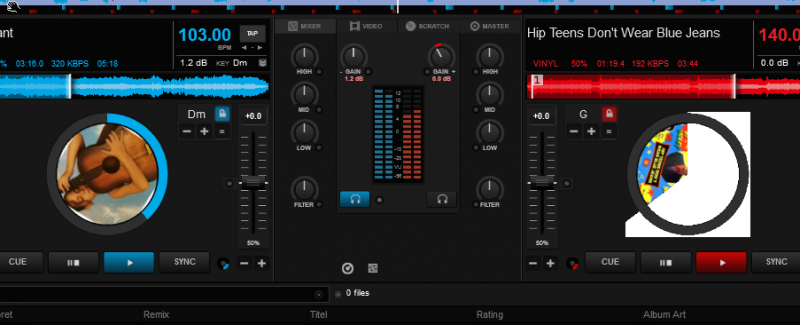
Posted Sat 11 Apr 15 @ 12:23 pm
diculpen como puedo cambiar el color de las ondas de audio que se mueven osea las que van en la grilla ??? alguien que me ayude
Posted Mon 13 Apr 15 @ 5:44 am
Posted Wed 15 Apr 15 @ 6:11 am
ohshit wrote :
Can you work on creating "effect_show_gui" box in the effect column. This enables one to click the + sign to open another window to choose options e.g slicer.
You can already bring the effect GUI by right clicking on the effect dropdown (where you choose fxs).
Posted Mon 20 Apr 15 @ 10:11 am
DJ ATRAC wrote :
Hi...since the last two updates of VDJ the skin shows (the right deck) song position wrong:
It will be adressed in next release.
For now, two workarounds :
- disable the wheel's songpos (menu deck / wheel / songpos)
- disable the cover on wheel option THEN restart VDJ (<-- restart required)
Posted Mon 20 Apr 15 @ 10:14 am
oki doki...thanks
Posted Tue 21 Apr 15 @ 2:06 am
FRUIT....HELP...
i downloaded your skin and accidentally put it into tablet mode skin and now i cannot do anything. nothing shows up and i have to force close it just to close the application. Can you please help. I do not want to have to uninstall the entire program just to get rid of that. HELP
i downloaded your skin and accidentally put it into tablet mode skin and now i cannot do anything. nothing shows up and i have to force close it just to close the application. Can you please help. I do not want to have to uninstall the entire program just to get rid of that. HELP
Posted Wed 06 May 15 @ 9:05 pm
uh... There's no tablet mode brought anymore... Maybe update to the latest version ?
Also, in your settings.xml file, you may delete the 'VDJScriptGlobalVariables' line, as well as the 'Skins' entire section.
Also, make sure yer pref panel / options / browser / triggerPadView & gridView are set to 'no'.
Also, in your settings.xml file, you may delete the 'VDJScriptGlobalVariables' line, as well as the 'Skins' entire section.
Also, make sure yer pref panel / options / browser / triggerPadView & gridView are set to 'no'.
Posted Thu 21 May 15 @ 6:37 am
Hello FRUiT, I'm Emilio and I'm having trouble with your skin. When I load a song on both deck 1 and 2. When I have deck 1 active I can move the blue waveform on the display, but when I have deck 2 active and I try to move the red waveform the blue is the one that moves. This is for the 4 Deck One, How can I fix this please?
Posted Thu 21 May 15 @ 7:16 pm
No I can't because in that layout, waveforms are set to show only the 'up', 'active' deck on both sides.
You have to remember this : in 4-decks swap layout, LEFTclick moves LEFT waves (decks 1-3), RIGHTclick moves RIGHT waves (decks 2-4).
You have to remember this : in 4-decks swap layout, LEFTclick moves LEFT waves (decks 1-3), RIGHTclick moves RIGHT waves (decks 2-4).
Posted Tue 26 May 15 @ 8:19 am
Fruit, can you make this happen in your skin: Just like the "Loop Out" effect when activated you see on the rhythm waveform the shaded part that will loop which you could either increase/decrease, can you do the same for "Slicer" and "Loop Roll" effects where you see the part that will be active?
Posted Wed 03 Jun 15 @ 10:24 am
Could you add a build version or a date of release in the comment field. It will be easier for people to update.
Posted Fri 05 Jun 15 @ 8:56 am













