@lucas : so it may be related to the DJ-SWID bug, in this thread...
Beware that, if one track spends more than an hour, the total length of this string will be increased. And in fact I believe I increased it to the biggest possible size to fit in the window.
If you still want to mod it, then look at the lines 9155 and 9160.
djtyme209 wrote :
to change to font size to an bigger size
Beware that, if one track spends more than an hour, the total length of this string will be increased. And in fact I believe I increased it to the biggest possible size to fit in the window.
If you still want to mod it, then look at the lines 9155 and 9160.
Posted Mon 26 Jan 15 @ 8:50 am
thanx for getting back to me so fast :-) and your right songs that are real long didn't fit so i re-adjusted it. what ive done so far to my liking bigger tyme in top left & top right corner, bigger clock & made it yellow to stand out. scroll bar is now a light green to highlight my songs. easier to see than the light grey over white lettering. and the music note (for songs played) was a faded maroon. now its bright red .
last thing i wanna change is the (Master Vu in the middle) change the color from that grey to green like the other master vu in the top right corner ? what line on the xml is that ? ive looked but cant find it & or im not sure how to find something real fast thanx for all your help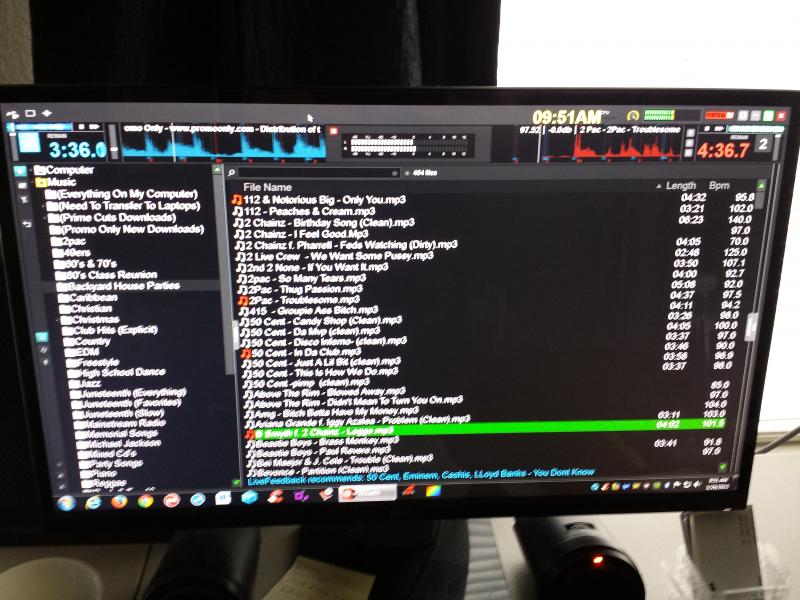
last thing i wanna change is the (Master Vu in the middle) change the color from that grey to green like the other master vu in the top right corner ? what line on the xml is that ? ive looked but cant find it & or im not sure how to find something real fast thanx for all your help
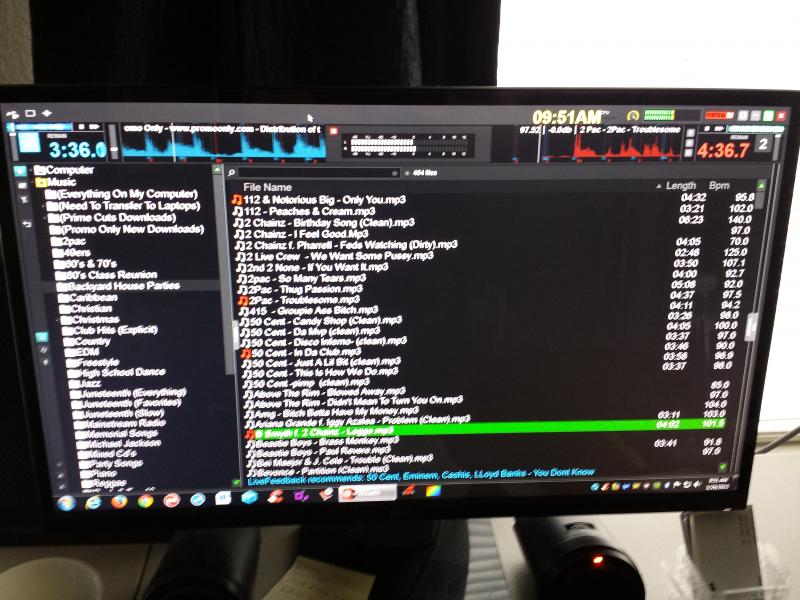
Posted Mon 26 Jan 15 @ 12:42 pm
djtyme209 wrote :
what line on the xml is that ?
Well it's a bit more complicated than that.
There's no green HORIZONTAL vu meter drawn in the skin's png.
The most easy thing you can do is to convert all white vu meters to green vu meters. To do so you need to edit the png file and recolor the part shown there :
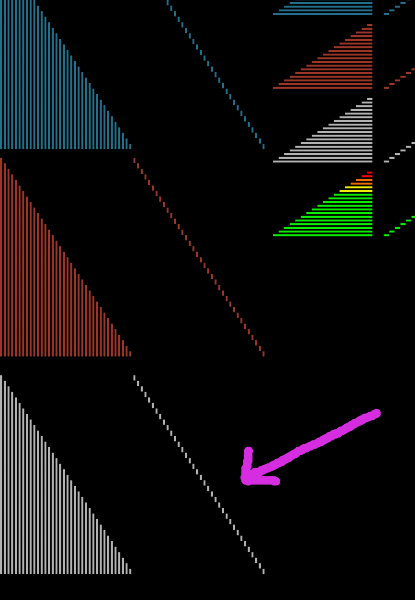
Posted Tue 27 Jan 15 @ 6:36 am
okay thanx
Posted Tue 27 Jan 15 @ 1:25 pm
Fruit: thanx so much for all your help. i love this skin plus i'm learning alot doing these changes on my own. with your help my master vu meters are now green. last, last Question ;-) i want to change the (font) (not the size) but the font style in the XML i looked for <browser but cant seem to find it. please what line is it on ? :-) thanx
Posted Tue 27 Jan 15 @ 3:38 pm
Lines 5500, 5518 and 5536 :)
Posted Tue 27 Jan 15 @ 6:42 pm
okay Fruit im back with another (slight prob) hope you can help me out. when i open up vdj 8 it automatically pick (External mixer) on the output tab. but then the (master vu meters dont move as in show no sound) but if i select (speaker only) in the output tab the meters work but now my over all sound is lower plus my headphone cue's dont work right because in (speaker only mode) its configured at = master/asoi/chan 1&2 but then my headphone cues i cant hear on deck b. my mixer is an american audio 4 channel mixer order is 1234 im using left deck as 1&2 and right deck as 3&4. if i switch back to external mixer everything works 100% like it should but then the master vu meters arent moving or anything ? please advise cause i love using your skin
Posted Fri 30 Jan 15 @ 2:24 pm
Master will be monitored only if you have a 'master' configured in the 'source' column.
Posted Fri 30 Jan 15 @ 4:19 pm
Fruit wrote :
Master will be monitored only if you have a 'master' configured in the 'source' column.
can u please let me know where to change that (configured in the 'source' column) source column in the audio settings ?
Posted Fri 30 Jan 15 @ 4:35 pm
djtyme209 wrote :
can u please let me know where to change that (configured in the 'source' column) source column in the audio settings ?
Fruit wrote :
Master will be monitored only if you have a 'master' configured in the 'source' column.
can u please let me know where to change that (configured in the 'source' column) source column in the audio settings ?
i got ya let me go play with the audio tab :-)
Posted Fri 30 Jan 15 @ 4:38 pm
Hello, i am not a specialist for mapping. and due to this i have one question:
How could i mapp a button for the "MIxer-Layout" and / or the "Master-Layout".
The next would be one button for the 2-Deck-Version and one for the 4-Deck-Version!
Thank you in advance.
Thomas
How could i mapp a button for the "MIxer-Layout" and / or the "Master-Layout".
The next would be one button for the 2-Deck-Version and one for the 4-Deck-Version!
Thank you in advance.
Thomas
Posted Sat 31 Jan 15 @ 3:23 pm
DJLokke wrote :
for the "MIxer-Layout" and / or the "Master-Layout".
skin_panel 'audiomixer' on
skin_panel videomixer' on
skin_panel 'scratchmixer' on
skin_panel 'mastermixer' on
A simple toggle between audio and master would look like :
skin_panel 'audiomixer' on ? skin_panel 'mastermixer' on : skin_panel 'audiomixer' on
DJLokke wrote :
for the 2-Deck-Version and one for the 4-Deck-Version!
set '@$v8bf_4swap' 0
set '@$v8bf_4swap' 1
toggle '@$v8bf_4swap'
Posted Sat 31 Jan 15 @ 8:22 pm
Thank you very much for your fast Feedback,but i still have one Problem.
My Settings will not be saved. After each re-start of vdj i have to set them again.
Ex. the custom Buttons. I will not have them, but after each re-start they will Show again.
I use a pioneer ddj-sx
My Settings will not be saved. After each re-start of vdj i have to set them again.
Ex. the custom Buttons. I will not have them, but after each re-start they will Show again.
I use a pioneer ddj-sx
Posted Sun 01 Feb 15 @ 1:56 am
Can you be a bit more accurate on this please ? Which custom buttons exactely ?
Also please keep in mind that the "skin remembers its state" feature is not finished yet, so some elements may not store their place / setting.
Also please keep in mind that the "skin remembers its state" feature is not finished yet, so some elements may not store their place / setting.
Posted Sun 01 Feb 15 @ 6:21 am
With the latest Build for VDJ8 the VU meter on your skin for 4 decks doesn't work. The master works but the individual Channels do not. Please fix!
Posted Sun 01 Feb 15 @ 1:07 pm
DJLokke wrote :
Thank you very much for your fast Feedback,but i still have one Problem.
My Settings will not be saved. After each re-start of vdj i have to set them again.
Ex. the custom Buttons. I will not have them, but after each re-start they will Show again.
I use a pioneer ddj-sx
My Settings will not be saved. After each re-start of vdj i have to set them again.
Ex. the custom Buttons. I will not have them, but after each re-start they will Show again.
I use a pioneer ddj-sx
Hi, problem is solved ... i tried it again, and closed vdj not directly after the changes and now everything is saved. I don´t know why and how, but it works :-)
Posted Mon 02 Feb 15 @ 12:49 am
@Silantatech : this bug will be adressed in 0.7.
Posted Mon 02 Feb 15 @ 12:59 am
Hi,
would it be possible to have these "information" also in your skin?
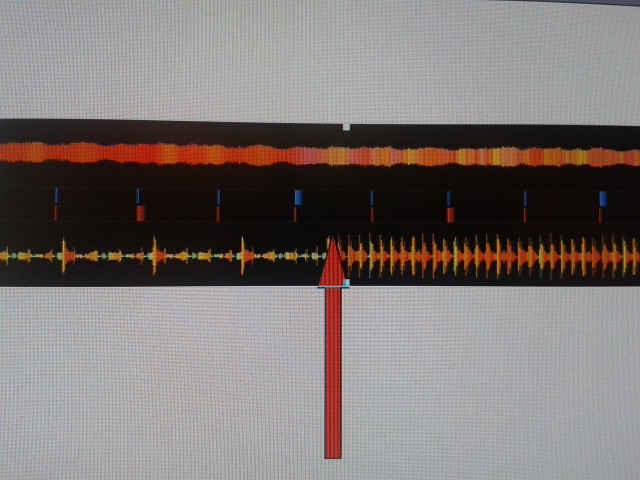
would it be possible to have these "information" also in your skin?
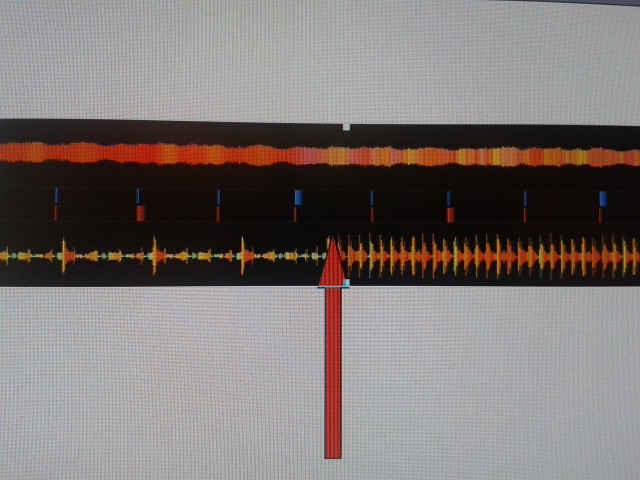
Posted Mon 02 Feb 15 @ 4:30 am
I thought about this too... maybe in a further release (dunno which)... :)
Posted Wed 04 Feb 15 @ 11:52 am
Something that would be awesome for the 4 deck skin would be separate colors for decks 3 and 4. I sometimes get confused when i am in a set and play the wrong deck luke 1 instead of 3 and 2 instead of 4.
Posted Wed 04 Feb 15 @ 12:33 pm








