Hi Mark,
have you tried going to the master center panel(I use V8 by FRUiT), there you should find the buttons for master fx's
click on the arrow to open the drop down menu and you should find EQ10 somewhere in there, select it and you should then be able to turn it on and off at will.
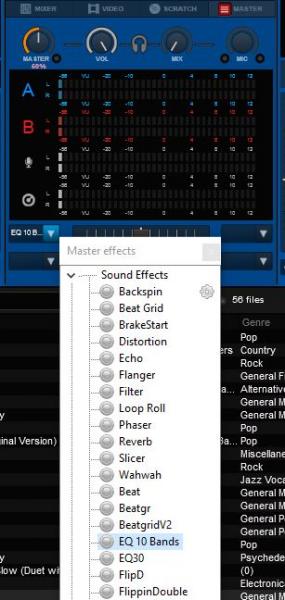
hope that works for you
ray
have you tried going to the master center panel(I use V8 by FRUiT), there you should find the buttons for master fx's
click on the arrow to open the drop down menu and you should find EQ10 somewhere in there, select it and you should then be able to turn it on and off at will.
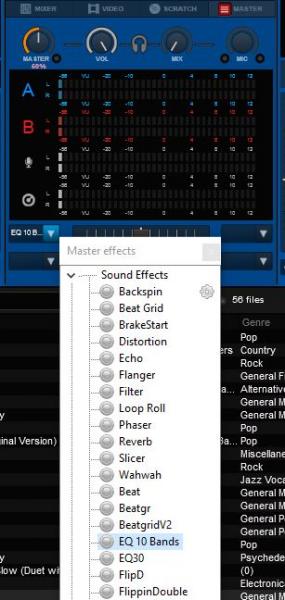
hope that works for you
ray
Posted Mon 30 May 16 @ 10:58 am
raypitman wrote :
Hi Mark,
have you tried going to the master center panel(I use V8 by FRUiT), there you should find the buttons for master fx's
click on the arrow to open the drop down menu and you should find EQ10 somewhere in there, select it and you should then be able to turn it on and off at will.
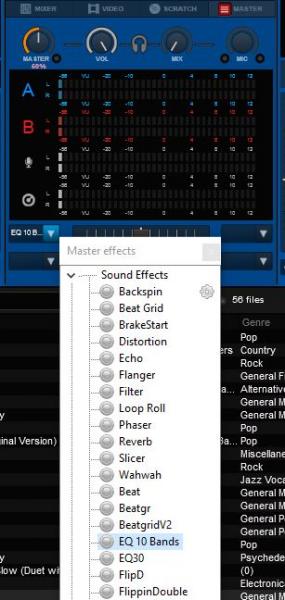
hope that works for you
ray
have you tried going to the master center panel(I use V8 by FRUiT), there you should find the buttons for master fx's
click on the arrow to open the drop down menu and you should find EQ10 somewhere in there, select it and you should then be able to turn it on and off at will.
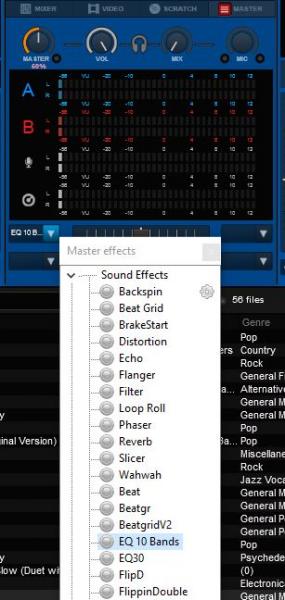
hope that works for you
ray
Ray I appreciate the help I actually see it
Posted Tue 31 May 16 @ 8:52 pm
ray, I see it and can activate it but I hear no difference?????
Posted Tue 31 May 16 @ 9:10 pm
Does your sound config include master output?
Posted Wed 01 Jun 16 @ 6:26 am
then we're gettin closer, do you also see the gui and have you made any adjustments in there?
if not, just open the drop down menu and click on the little cog next to EQ 10

if not, just open the drop down menu and click on the little cog next to EQ 10

Posted Wed 01 Jun 16 @ 8:53 am
@raypitman
I'm interesting to play with audio sound effects: FlipD, Beat and , Beatgr I have search but could not find It. Can you please send me a copy of the files or point me to where I can get it? For use with VDJ8.
Regards
I'm interesting to play with audio sound effects: FlipD, Beat and , Beatgr I have search but could not find It. Can you please send me a copy of the files or point me to where I can get it? For use with VDJ8.
Regards
Posted Wed 01 Jun 16 @ 11:05 pm
raypitman wrote :
Hello Ray 30 and 10 are they roughly the same?? I also use an AA VMS 4.1 controller the master you are speaking of is that in the skin or in VDJ???then we're gettin closer, do you also see the gui and have you made any adjustments in there?
if not, just open the drop down menu and click on the little cog next to EQ 10

if not, just open the drop down menu and click on the little cog next to EQ 10

Posted Thu 02 Jun 16 @ 6:14 pm

the originaldjmarkski wrote :
Hello Ray 30 and 10 are they roughly the same?? I also use an AA VMS 4.1 controller the master you are speaking of is that in the skin or in VDJ???........Sorry had a brain cramp for a sec,,,, I've made adjustments no sound difference [PAGE3]
[quote=raypitman]then we're gettin closer, do you also see the gui and have you made any adjustments in there?
if not, just open the drop down menu and click on the little cog next to EQ 10

if not, just open the drop down menu and click on the little cog next to EQ 10

Posted Thu 02 Jun 16 @ 6:26 pm
The mixer section on the VMS4 is analog isn't it, ie the mixing is done on the unit. This means there is no master audio output from VDJ, so activating a master audio effect means you won't hear it...
For the VMS4 you can only use audio effects on the decks themselves.
For the VMS4 you can only use audio effects on the decks themselves.
Posted Thu 02 Jun 16 @ 8:41 pm
@ ohshit
sorry dude but this is a dedicated thread for EQ10 ... so I don't want to start getting off topic, post your question in another forum and I'm sure that I, or someone else, will help you.
@ the originaldjmarkski
as far as I know if you use the AA VMS4.1(I had one and sold it for exactly this reason) the EQ10 or 30 does'nt work with it because the controller(soundcard) operates externally/seperate to the VDJ software. That's maybe the reason why you are not able to hear any difference with the EQ 10/30 plug in from Scott. Maybe there's a work around, I was'nt clever enough to find it, so I just stayed with my Pioneer WeGo's.
sorry dude but this is a dedicated thread for EQ10 ... so I don't want to start getting off topic, post your question in another forum and I'm sure that I, or someone else, will help you.
@ the originaldjmarkski
as far as I know if you use the AA VMS4.1(I had one and sold it for exactly this reason) the EQ10 or 30 does'nt work with it because the controller(soundcard) operates externally/seperate to the VDJ software. That's maybe the reason why you are not able to hear any difference with the EQ 10/30 plug in from Scott. Maybe there's a work around, I was'nt clever enough to find it, so I just stayed with my Pioneer WeGo's.
Posted Thu 02 Jun 16 @ 9:02 pm
SBDJ wrote :
The mixer section on the VMS4 is analog isn't it, ie the mixing is done on the unit. This means there is no master audio output from VDJ, so activating a master audio effect means you won't hear it...
For the VMS4 you can only use audio effects on the decks themselves.
For the VMS4 you can only use audio effects on the decks themselves.
Thats messed up but it is what it is thank you guys so much!!!!!!
Posted Sat 04 Jun 16 @ 1:36 am
raypitman wrote :
I'm ready to sell mine but I love the lil engine that could...................lol@ ohshit
sorry dude but this is a dedicated thread for EQ10 ... so I don't want to start getting off topic, post your question in another forum and I'm sure that I, or someone else, will help you.
@ the originaldjmarkski
as far as I know if you use the AA VMS4.1(I had one and sold it for exactly this reason) the EQ10 or 30 does'nt work with it because the controller(soundcard) operates externally/seperate to the VDJ software. That's maybe the reason why you are not able to hear any difference with the EQ 10/30 plug in from Scott. Maybe there's a work around, I was'nt clever enough to find it, so I just stayed with my Pioneer WeGo's.
sorry dude but this is a dedicated thread for EQ10 ... so I don't want to start getting off topic, post your question in another forum and I'm sure that I, or someone else, will help you.
@ the originaldjmarkski
as far as I know if you use the AA VMS4.1(I had one and sold it for exactly this reason) the EQ10 or 30 does'nt work with it because the controller(soundcard) operates externally/seperate to the VDJ software. That's maybe the reason why you are not able to hear any difference with the EQ 10/30 plug in from Scott. Maybe there's a work around, I was'nt clever enough to find it, so I just stayed with my Pioneer WeGo's.
Posted Sat 04 Jun 16 @ 1:38 am
Hey Scott,
Is it somehow possible to get the gui for eq 10 to show on my tablet via the remote app, maybe even as a seperate skin?
This would be very useful for doing a walking soundcheck at a venue, I'm a mobile DJ and always alone at my gigs, so it's really hard to stand at the back of the room and adjust the eq to suit.
thx
ray
Is it somehow possible to get the gui for eq 10 to show on my tablet via the remote app, maybe even as a seperate skin?
This would be very useful for doing a walking soundcheck at a venue, I'm a mobile DJ and always alone at my gigs, so it's really hard to stand at the back of the room and adjust the eq to suit.
thx
ray
Posted Mon 11 Jul 16 @ 10:18 am
When you add a profile setting it remain for every song, I am hoping to set different setting for separate songs. How would I do that?
Posted Mon 11 Jul 16 @ 4:26 pm
It's not a per song plugin, it's a continous EQ.
Posted Tue 12 Jul 16 @ 4:52 pm
raypitman wrote :
doing a walking soundcheck at a venue
doing a walking soundcheck at a venue
What you need is a remote access app on your tablet, that shows exactly what's on your computer and allows you to operate it from your tablet.
I use Splashtop from www.splashtop.com
Posted Tue 12 Jul 16 @ 5:25 pm
raypitman wrote :
Is it somehow possible to get the gui for eq 10 to show on my tablet via the remote app, maybe even as a seperate skin?
Actually, yes, that would be possible :)
Posted Thu 14 Jul 16 @ 4:23 pm
@ Groovin, thanks for the advice, I havn't had a chance to try it yet .. but I will.
@ Scott, I'm not capable of doing this skinning stuff myself(much too old), but may I assume that you've put this on your todo list, or should I ask someone on the remote skins page for it? And ... if you are considering to do it, it would be great to have the same option for EQ 30 as well, that would be awesome!
best
ray
@ Scott, I'm not capable of doing this skinning stuff myself(much too old), but may I assume that you've put this on your todo list, or should I ask someone on the remote skins page for it? And ... if you are considering to do it, it would be great to have the same option for EQ 30 as well, that would be awesome!
best
ray
Posted Fri 15 Jul 16 @ 11:04 am
I will knock something up :)
Posted Fri 15 Jul 16 @ 12:47 pm
fantastic, thankyou!
Posted Fri 15 Jul 16 @ 3:47 pm











