At least now we can route the sampler output through a deck to get VU display, EQ and effects.
Only one combined output mix though. Maybe being able to route individual slots/pads will be next eh? Oh, and sample waveforms. :-)
Only one combined output mix though. Maybe being able to route individual slots/pads will be next eh? Oh, and sample waveforms. :-)
Posted Wed 18 Feb 15 @ 3:36 pm
I don't know if i'm missing something but if i don't, then consider it a request.
How can we arrange the samples on the sample pads?
I have already suggested the build of a little button line under every sample pad to use it as a sample editor shortcut (on click) or free move the sample on the sample pads (on clickhold).
Also how can i sort the Sample Banks?
I wish there was a way to arrange them so i choose which sample bank comes next on pressing the (<) and (>) buttons.
It's a critical thing for us, because we need some sample banks next to each other so we don't loose time browsing them...
How can we arrange the samples on the sample pads?
I have already suggested the build of a little button line under every sample pad to use it as a sample editor shortcut (on click) or free move the sample on the sample pads (on clickhold).
Also how can i sort the Sample Banks?
I wish there was a way to arrange them so i choose which sample bank comes next on pressing the (<) and (>) buttons.
It's a critical thing for us, because we need some sample banks next to each other so we don't loose time browsing them...
Posted Fri 20 Feb 15 @ 12:36 pm
You can re-sort samples in the list view, as for bank order, I'm not sure where that is kept.
Posted Fri 20 Feb 15 @ 12:57 pm
I dont't think there's such a view in the default skin... I have found a list view for the sampler in another skin but i can't trust any other skin except the original one because of problems...
Posted Fri 20 Feb 15 @ 1:20 pm
No sampler list view is on the default skin, it's part of the browser code so it's on every skin, just drag and drop.
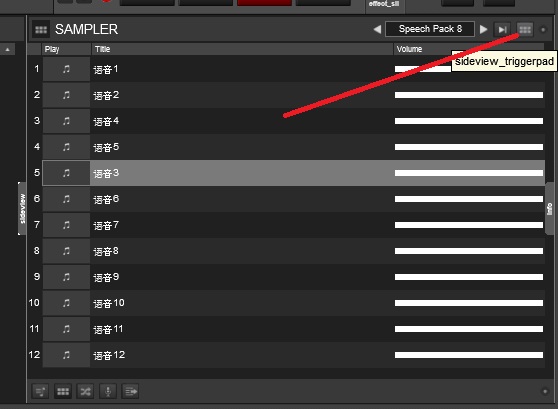
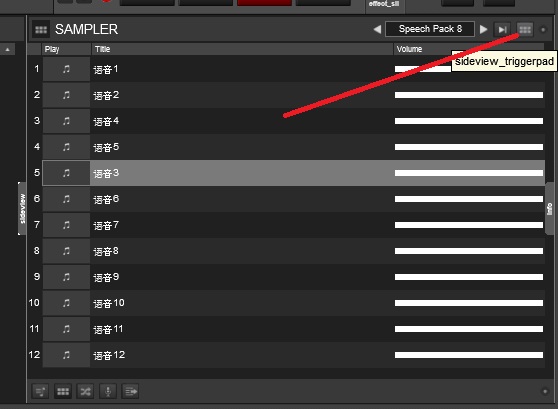
Posted Fri 20 Feb 15 @ 1:36 pm
You're right!!! Now the only problem that i have is how to arrange or sort the Sample banks in the order i want...
Posted Fri 20 Feb 15 @ 1:51 pm
would be great if VDJ could read the info from Sony Acid loop files they are wav format and they have bpm loop length and key info embedded in the file
Audio: Loop, 8 beats at 120.0 BPM, Root note: C4 is an example of the data in the file
reading this info would open up thousands of samples i have in this format to me with out much effort
here is an example file for testing if is possible -> http://www.mediafire.com/download/377bcu5y097zxxu/Arpeggio_Bass_01.wav
Audio: Loop, 8 beats at 120.0 BPM, Root note: C4 is an example of the data in the file
reading this info would open up thousands of samples i have in this format to me with out much effort
here is an example file for testing if is possible -> http://www.mediafire.com/download/377bcu5y097zxxu/Arpeggio_Bass_01.wav
Posted Sun 15 Mar 15 @ 8:33 am
I'll second that. I've got lots of Acid files, and they're an accepted standard too, along with ReCycle REX files.
This is what I mean about the VDJ sampler not really being much of a sampler in comparison to one you might find in a DAW or a plugin.
Another annoyance is not being able to point the VDJ sampler at an existing sample directory, so it uses those files and doesn't create copies of everything if/when you edit.
This is what I mean about the VDJ sampler not really being much of a sampler in comparison to one you might find in a DAW or a plugin.
Another annoyance is not being able to point the VDJ sampler at an existing sample directory, so it uses those files and doesn't create copies of everything if/when you edit.
Posted Sun 15 Mar 15 @ 8:44 am
I'd like an easier way to set the Master Sampler Volume so that, unless adjusted manully, sampler volume is relative to master output and the global sampler volume sticks from sample bank to sample bank. Ideally, the adjustment could be made quickly while playing live. Maybe a sample volume master over-ride.
As it is right now, if I load a new sample bank after having adjusted the individual samples in my active sampler bank, I have to adjust each sample in the the new active deck one by one. Not something I enjoy doing live.
If I'm missing something, please feel free to school me.
Thanks.
As it is right now, if I load a new sample bank after having adjusted the individual samples in my active sampler bank, I have to adjust each sample in the the new active deck one by one. Not something I enjoy doing live.
If I'm missing something, please feel free to school me.
Thanks.
Posted Sun 29 Mar 15 @ 7:16 am
No, you're not missing anything.
Whereas in VDJ 7 the sampler volumes stayed put when you altered them, in VDJ 8 you're expected to go into edit mode for every single sample, adjust the gain and then save the sample. However, this doesn't cure the problem of sample volumes resetting.
As I've said around these parts before, the deck volumes don't behave this way, so why should the sample volumes?
Decks have (optional) autogain, so you don't have to worry so much about setting gains, and you certainly don't have to edit each and every track, set the gain and save the track - so why can't samples have the same options?
Whereas in VDJ 7 the sampler volumes stayed put when you altered them, in VDJ 8 you're expected to go into edit mode for every single sample, adjust the gain and then save the sample. However, this doesn't cure the problem of sample volumes resetting.
As I've said around these parts before, the deck volumes don't behave this way, so why should the sample volumes?
Decks have (optional) autogain, so you don't have to worry so much about setting gains, and you certainly don't have to edit each and every track, set the gain and save the track - so why can't samples have the same options?
Posted Sun 29 Mar 15 @ 10:23 am
I really want to be able to save sample volume settings, because it is too time consuming to re-adjust them between banks.
Some samples do retain volume adjustment but I havent really figgured out how...?
Some samples do retain volume adjustment but I havent really figgured out how...?
Posted Tue 31 Mar 15 @ 5:08 am
Don't know if this is already known but...
I would love to have the ability to load a sample to a deck instead and let that deck be the "sampler deck". (This I know I can do today)
Problems arise when you want to create a seemless loop with a deck, there's no "loop" function.
I would love to have the ability to load a sample to a deck instead and let that deck be the "sampler deck". (This I know I can do today)
Problems arise when you want to create a seemless loop with a deck, there's no "loop" function.
Posted Tue 07 Apr 15 @ 6:29 am
It's been a request for years. I have suggested it numerous times, and others have mentioned it too.
IMO it makes a lot of sense, with all these plus points:
There are up to 99 decks
They display waveforms
They have EQ and FX, auto gain, VU meters, a volume control that doesn't reset if you move it and so on.
It seems such a trivial thing to simply add an option for looping or one-shot, like the sample slots, and job done (pretty much).
IMO it makes a lot of sense, with all these plus points:
There are up to 99 decks
They display waveforms
They have EQ and FX, auto gain, VU meters, a volume control that doesn't reset if you move it and so on.
It seems such a trivial thing to simply add an option for looping or one-shot, like the sample slots, and job done (pretty much).
Posted Tue 07 Apr 15 @ 12:31 pm
I didn't know that.
What is the argument for the devs not to add this function?
What is the argument for the devs not to add this function?
Posted Tue 07 Apr 15 @ 1:28 pm
Hardware considerations, it has to work for everyone, if you have a controller that has the potential to control many decks it can be done.
Posted Tue 07 Apr 15 @ 1:53 pm
A work-around could be to load a track with an already saved loop (special made as a sample) then the deck could work as a "looping sampler" right?
Posted Thu 09 Apr 15 @ 4:27 am
Just FYI you can loop a deck using repeat_song.
Posted Fri 17 Apr 15 @ 10:07 am
SBDJ wrote :
Just FYI you can loop a deck using repeat_song.
Will that loop action by script 'repeat_song' be as quick and "in sync" as a looping sampler?
Posted Fri 17 Apr 15 @ 2:19 pm
As quick, sync isn't valid question *explaining it badly* it's a deck so you sync it as... you do on a deck, if you set it off playing sync'd it'll be sync'd
Posted Fri 17 Apr 15 @ 5:27 pm
Sorry, my definition of "in sync" with my previous statement was mostly if it will be possible to keep the "looping track" to loop without a small delay during the transition from end to start.
Posted Sat 18 Apr 15 @ 2:17 am












